Setting Up Cart Recovery Flows
Recovery flows are automated email sequences that help bring back customers who abandoned their shopping carts. Here's how to set them up in Maicoro.
What Are Recovery Flows?
A recovery flow is a series of timed emails automatically sent to customers who leave items in their cart without completing their purchase. Most successful flows include 2-3 emails sent over a 24 hour period.
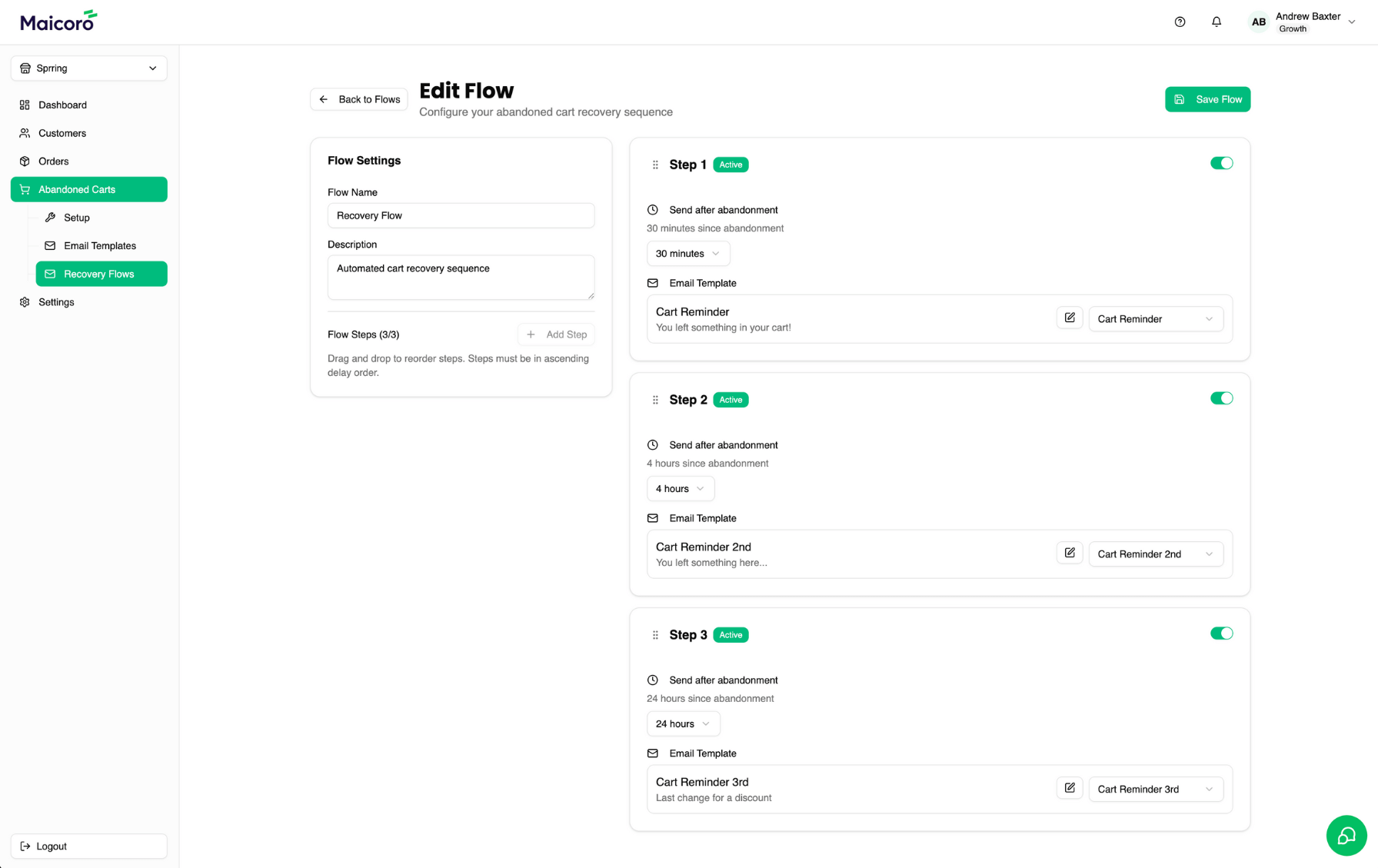
Creating Your First Flow
- Navigate to Templates in your Maicoro dashboard
- Click "Create New Flow"
- Choose from our pre-built templates or start from scratch
- Set your email timing (we recommend 30 mins, 4 hrs, and 24 hrs)
Flow Components
Each flow consists of:
- Trigger condition (cart abandoned for X minutes)
- Email sequence (1-3 targeted emails)
- Recovery logic (stops sending if customer purchases)
Best Practices
- Start with a gentle reminder, then add urgency
- Include product images in later emails
- Offer incentives in your final email
- Keep subject lines short and compelling
Your flows will automatically activate once created and begin recovering abandoned carts immediately.
Next Steps
Once your flow is active, monitor your Dashboard to track recovery rates and revenue generated from your automated campaigns.