Getting Started with Cart Recovery
Set up automated emails that bring back customers who abandon their shopping carts.
What is Cart Recovery?
When customers add items to their cart but leave without buying, Maicoro automatically sends them reminder emails with their exact cart contents to encourage them to complete their purchase.
Quick Start Video
Watch our setup walkthrough:
Step 1: Connect Your Webflow Site
- Click "Connect Webflow Site" in your dashboard
- Authorize Maicoro through Webflow's secure login
- Select your store from the list
- Done! Maicoro automatically installs the tracking code
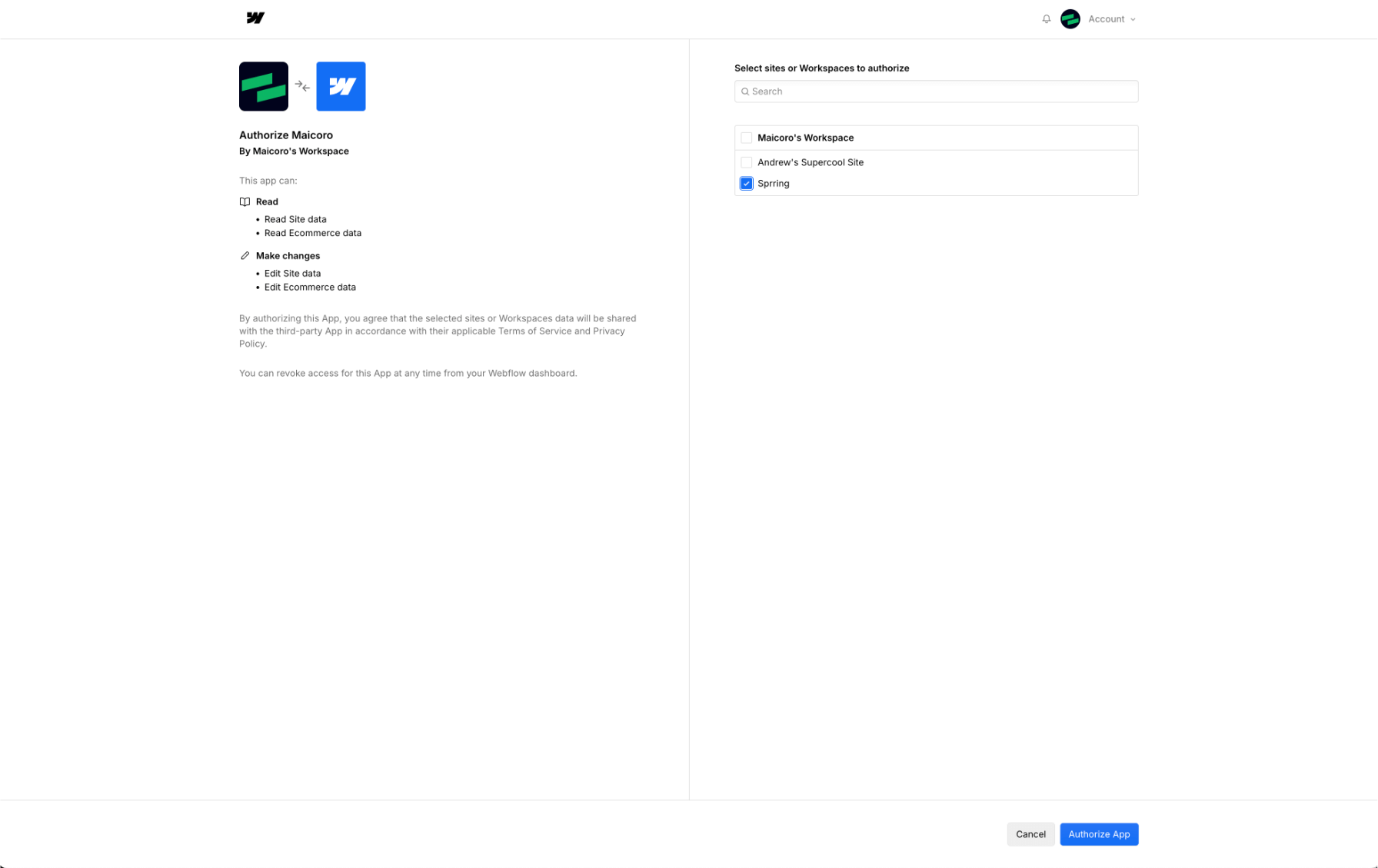
Step 2: Your Flow is Ready!
During onboarding, Maicoro automatically creates your first recovery flow with:
- 3 email templates using our proven "Classic" design
- Optimized timing:
- Email 1: 30 minutes after abandonment
- Email 2: 4 hours later
- Email 3: 24 hours later
- Flow already enabled and ready to start recovering carts
You can customize these templates later in Recovery Flows if needed.
Step 3: Test It Works
- Visit your store in a private browser window
- Add a product to cart
- Enter your email at checkout (but don't complete the purchase)
- Wait 30 minutes - you should get your first recovery email!
You're All Set!
Your cart recovery is now running automatically. Customers who abandon their carts will receive your email sequence until they either:
- Complete their purchase
- Unsubscribe from emails
Need More Help?
- Troubleshooting emails not sending? → Why Recovery Emails Aren't Sending
- Want to customize your templates? → Email Template Customization
- Questions about privacy? → Customer Privacy and Unsubscribes
Contact support@maicoro.com if you need help getting started.